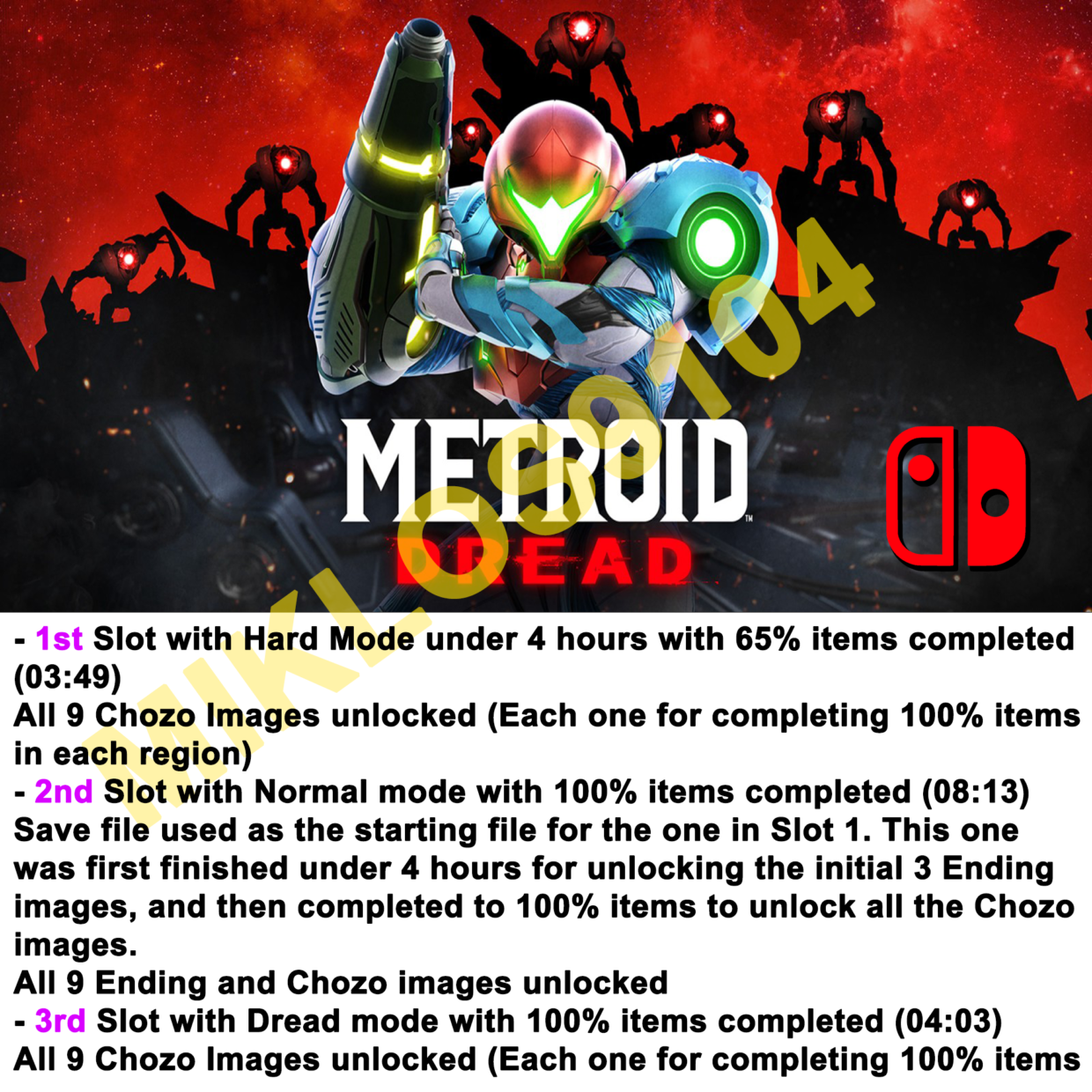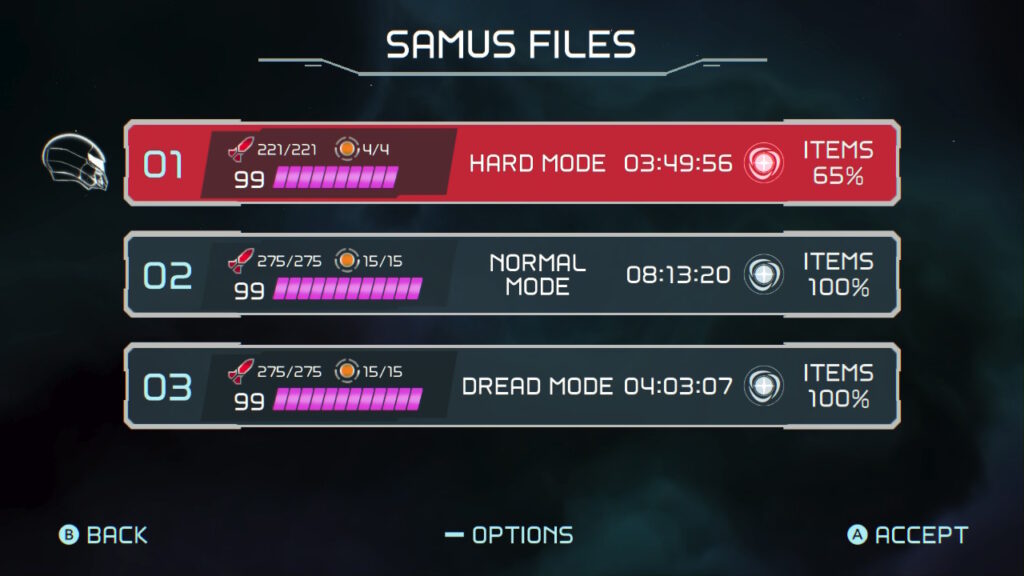Dear Visitor!
I am offering a banproof save editing service for most games. Here you can see what i offer for this specific game.
– 1st Slot with Hard Mode under 4 hours with 65% items completed (03:49)
All 9 Chozo Images unlocked (Each one for completing 100% items in each region)
All 9 Ending Images unlocked (first 3 for finishing Normal mode under 4 hours, other 3 for finishing Hard mode under 4 hours, and the last one for having all 6 images unlocked in a single file)
This save file was the initial one, started on Normal mode where it was completed under 4 hours, then completed all 100% items afterwards (This one was copied to save slot 2)
– 2nd Slot with Normal mode with 100% items completed (08:13)
Save file used as the starting file for the one in Slot 1. This one was first finished under 4 hours for unlocking the initial 3 Ending images, and then completed to 100% items to unlock all the Chozo images.
All 9 Ending and Chozo images unlocked
– 3rd Slot with Dread mode with 100% items completed (04:03)
All 9 Chozo Images unlocked (Each one for completing 100% items in each region)
All 9 Ending Images unlocked (first 3 for finishing Normal mode under 4 hours, other 3 for finishing Hard mode under 4 hours, and the last one for having all 6 images unlocked in a single file)
This save file was started on Hard mode where it was completed under 4 hours, then started again on Dread mode to obtain all 100% items afterwards.
My contact on Discord: bobikutya2#2908
Please note: Due to time difference I might be at work or sleep. My timezone is GMT+2. Otherwise feel free to contact me, I am at your service as soon as I can. Save editing service is around an hour depending on your needs.
From your side i will need a little cooperation to get your save file.
1. You need to upload your save file via Nintendo Online service. They have a 7 day trial, you can try it for free.
Navigate to System Settings–>Data Management–>Save Data Cloud–>Select your profile and the desired savegame, press Y to update–>Back up and Save data
2. Contact me via discord or facebook. Wait for my response, that the service has been finished.
3. You can download your edited save now using these steps:
System Settings–>Select Data Management–>Save Data Cloud –>Select your profile and the desired savegame, press Y to update–>Download Save data
That’s it. Thank you for your time.
Feel free to contact me about any game and welcome from Hungary