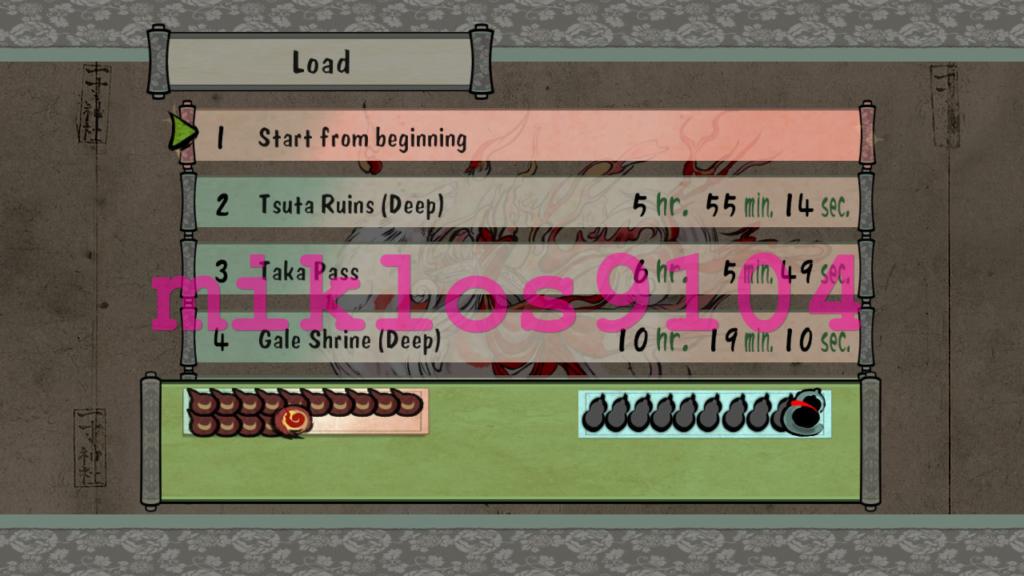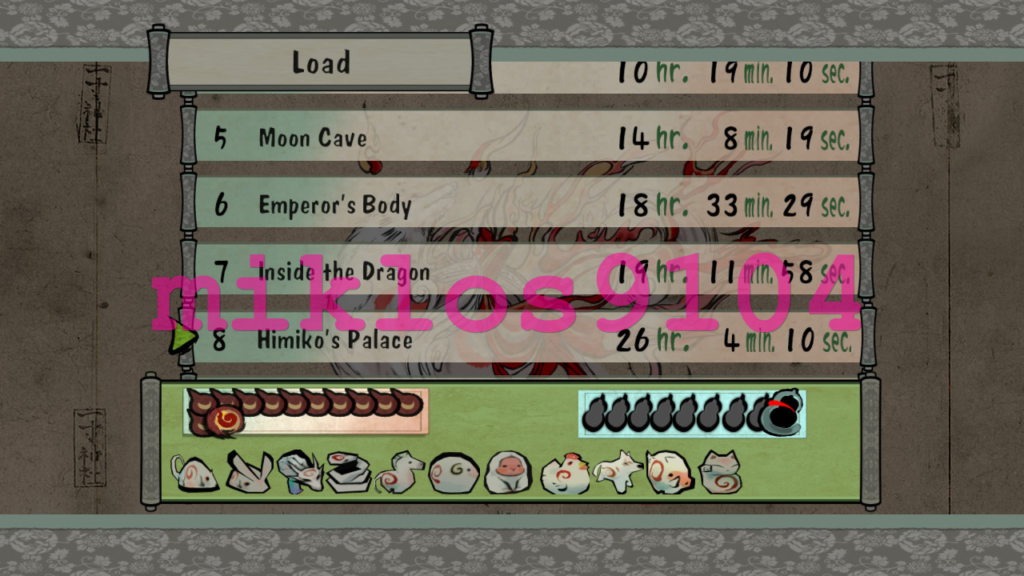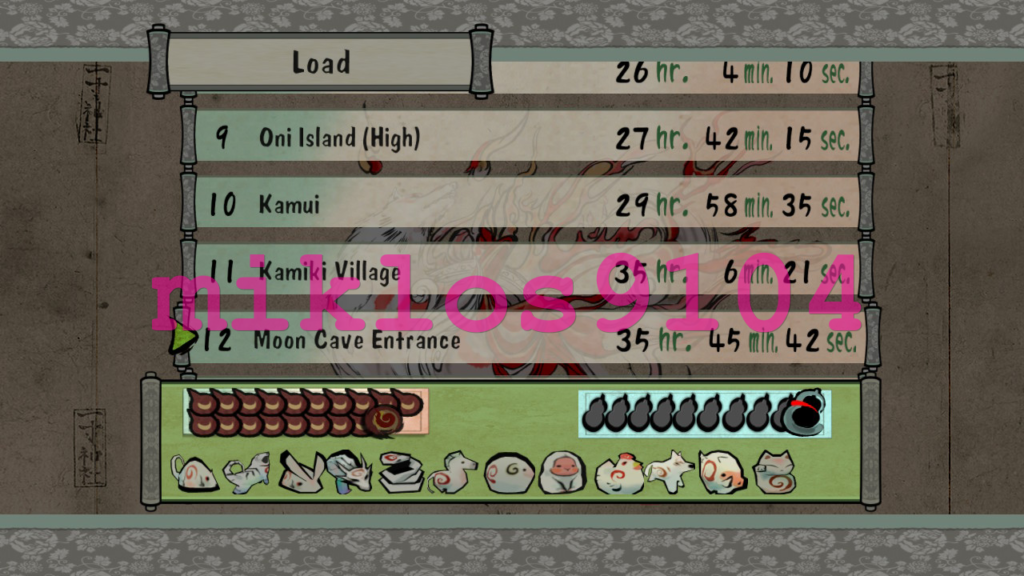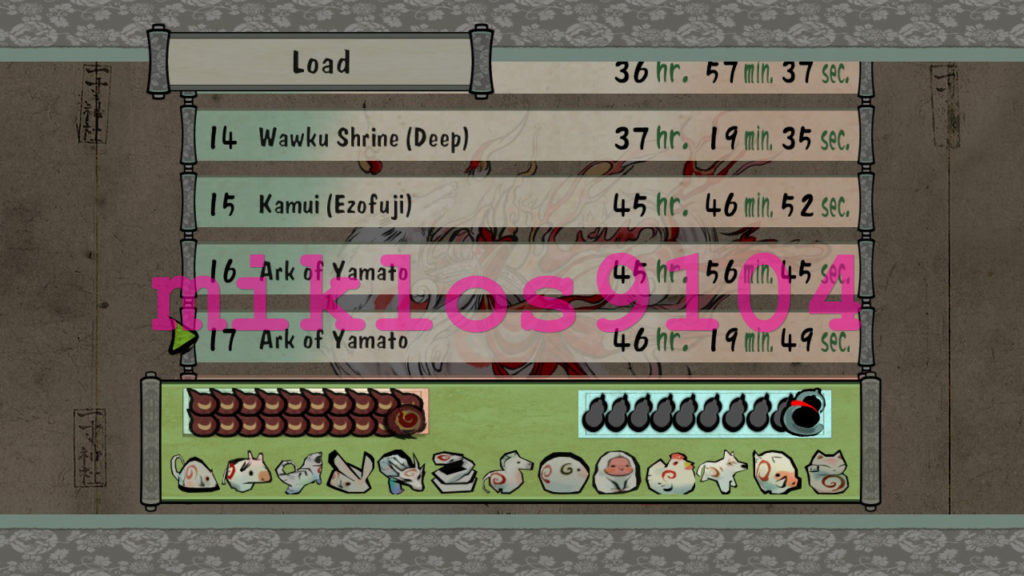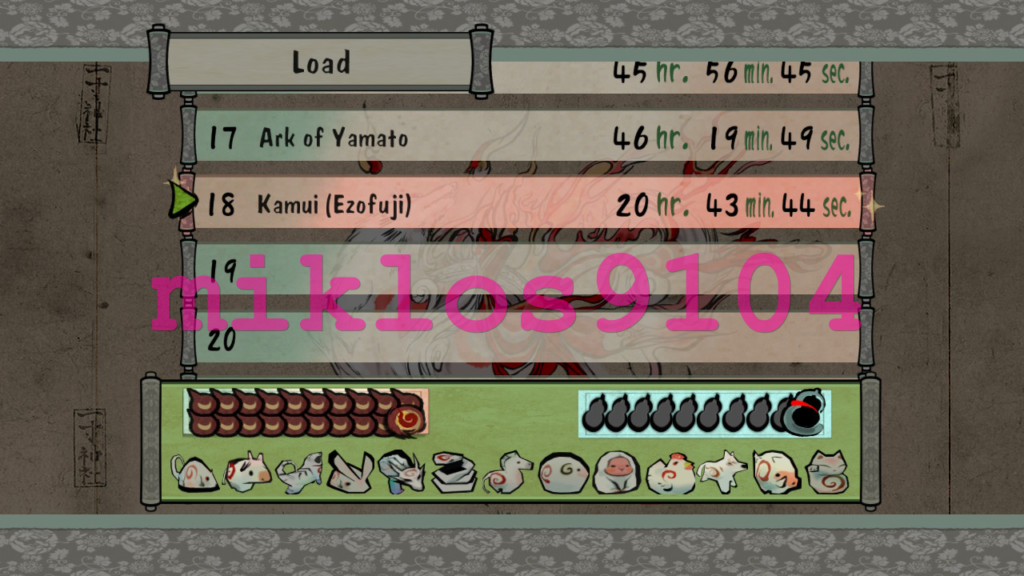Dear Visitor!
I am offering a banproof save editing service for most games. Here you can see what i offer for this specific game.
- Separate Saves on every chapter
- All ink pots
- All tools
- Slot 1: Start from beginning – Load to begin a New Game + game with all available items and upgrades that can be carried over.
- Slot 2: Tsuta Ruins (Deep) – Before boss battle with the Spider Queen.
- Slot 3: Taka Pass – Before second boss battle with Waka.
- Slot 4: Gale Shrine (Deep) – Before boss battle with Crimson Helm.
- Slot 5: Moon Cave – Before boss battle with Orochi.
- Slot 6: Emperor’s Body – Before boss battle Blight.
- Slot 7: Inside the Dragon – Before boss battle with the Tube Foxes.
- Slot 8: Himiko’s Palace – Before boss battle with Evil Rao.
- Slot 9: Oni Island (High) – Before boss battle with Ninetails.
- Slot 10: Kamui – Before boss battle with Oki.
- Slot 11: Kamiki Village – Kamiki Village 100 years in the past, one-time visit.
- Slot 12: Moon Cave Entrance – Before boss battle with True Orochi.
- Slot 13: Wawku Shrine (Mid.) – Before boss battle with Nechku.
- Slot 14: Wawku Shrine (Deep) – Before boss battle with Lechku & Nechku.
- Slot 15: Kamui (Ezofuji) – Before entering the Ark of Yamato, point of no return.
- Slot 16: Ark of Yamato – Before boss rematches in the Ark of Yamato.
- Slot 17: Ark of Yamato – Before final boss battle with Yami.
- Slot 18: Kamui (Ezofuji) – Before entering the Ark of Yamato, point of no return (New Game + with max items, equipment, upgrades, and compendiums completion!)
My contact on Discord: bobikutya2#2908
Please note: Due to time difference I might be at work or sleep. My timezone is GMT+2. Otherwise feel free to contact me, I am at your service as soon as I can. Save editing service is around an hour depending on your needs.
From your side i will need a little cooperation to get your save file.
1. You need to upload your save file via Nintendo Online service. They have a 7 day trial, you can try it for free.
Navigate to System Settings–>Data Management–>Save Data Cloud–>Select your profile and the desired savegame, press Y to update–>Back up and Save data
2. Contact me via discord or facebook. Wait for my response, that the service has been finished.
3. You can download your edited save now using these steps:
System Settings–>Select Data Management–>Save Data Cloud –>Select your profile and the desired savegame, press Y to update–>Download Save data
That’s it. Thank you for your time.
Feel free to contact me about any game and welcome from Hungary