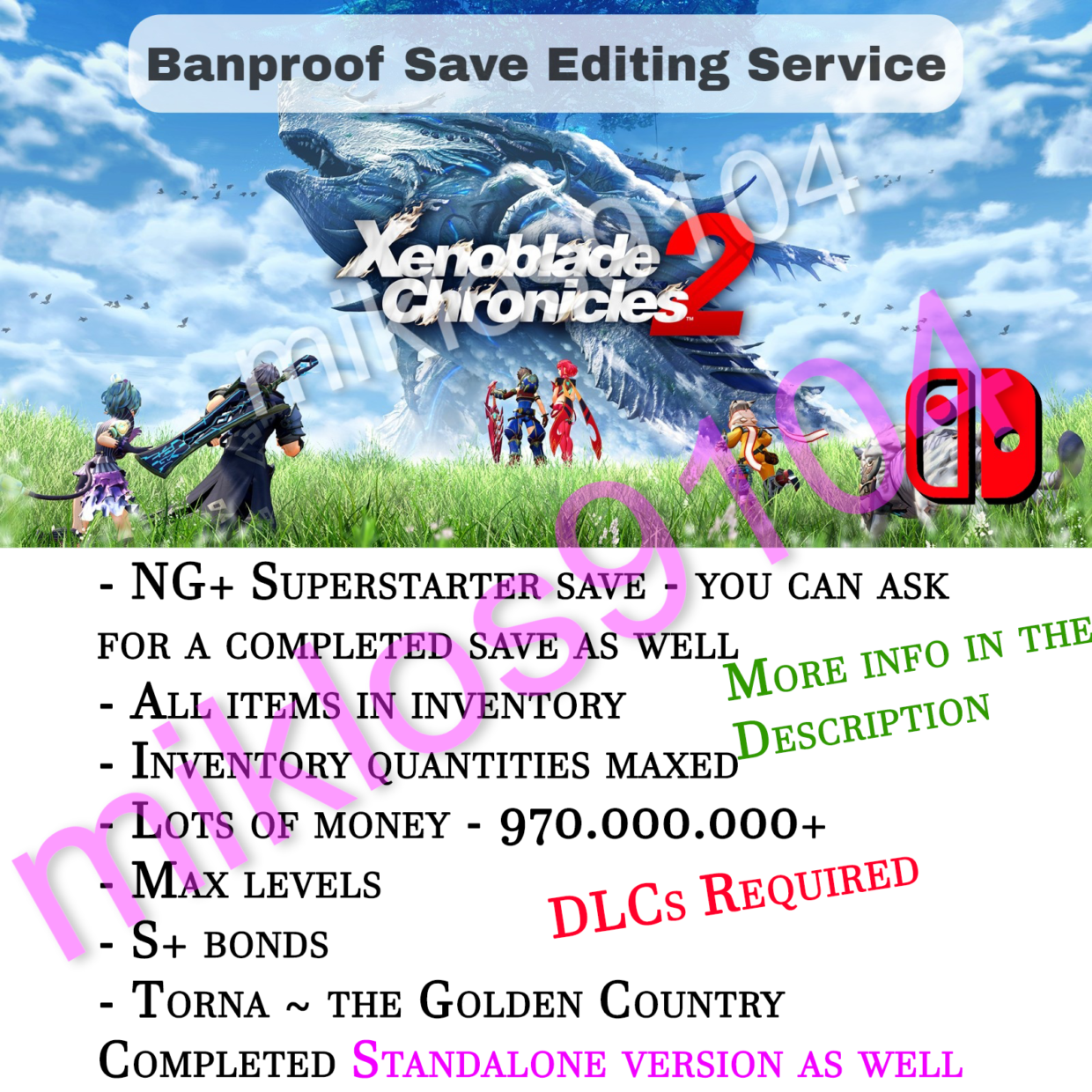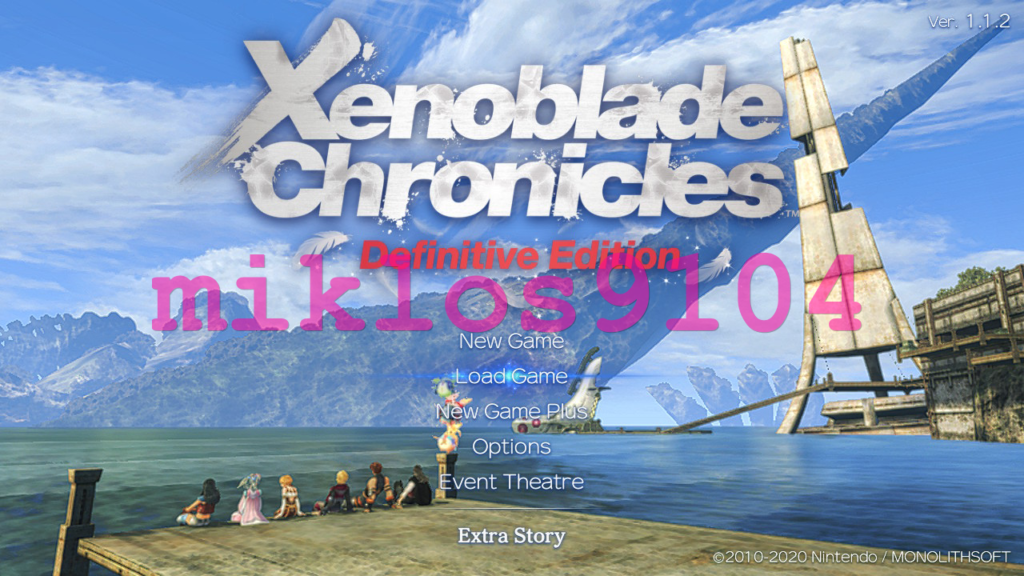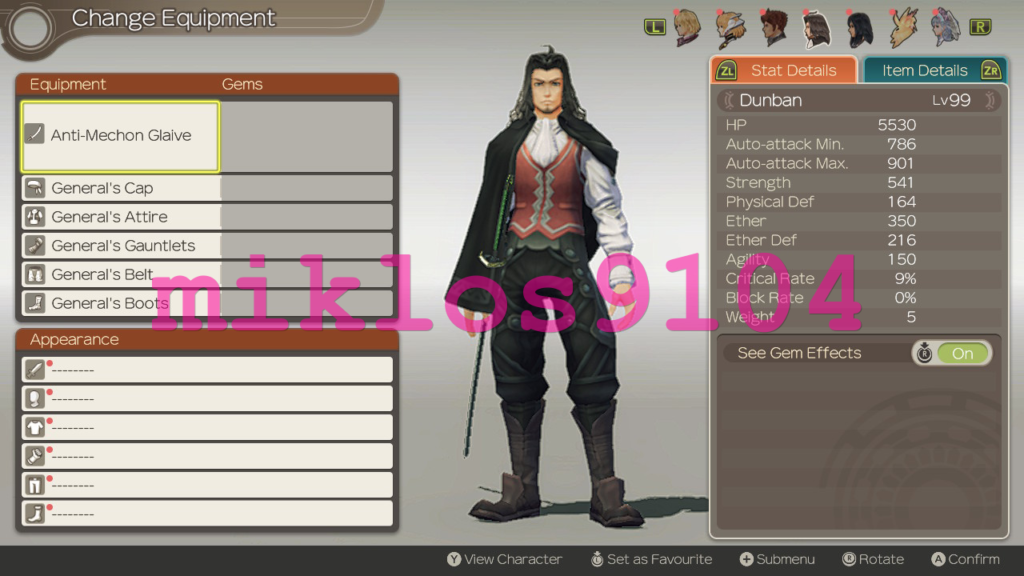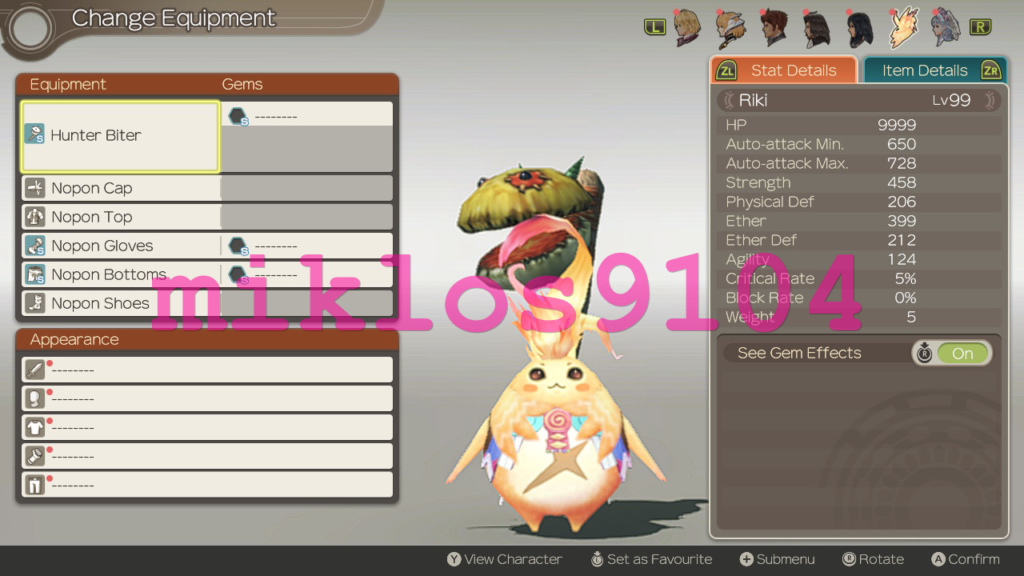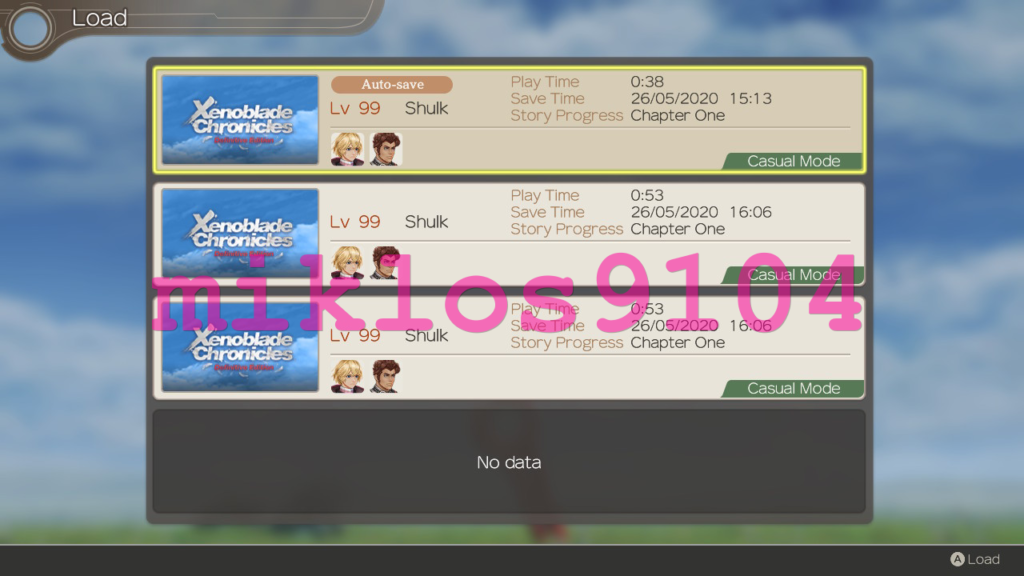Dear Visitor!
I am offering a banproof save editing service for most games. Here you can see what i offer for this specific game.
– NG+ Superstarter save (you can ask for a completed save as well)
– All items in inventory
– Inventory quantities maxed
– Lots of money (970.000.000+)
– Max levels
– S+ bonds
etc.
– Torna ~ the Golden Country Completed
Additionally:
– The save files and XC2 + Torna (dlc downloaded and accessed through XC2 title screen) are NG+ fully maxed out level on all drivers, both driver and blade affinity charts fully complete (the S+ trust), all 50 rare blades including the NG+ exclusive blades, max/best aux core chips on all blades, best accessories on all drivers, all dev levels (XC2) & community (Torna dlc from expansion pass) maxed out, all requests completed for both XC2 + Torna, max Merc mission level for XC2, max bonus EXP for next NG+, all other resonated blades in XC2 are very rare 4 crown rank blades that have their affinity charts (S+ trust) maxed out and best aux core chips equipped
– The standalone save for Torna (aka physical cartridge version/non digitally downloaded dlc) is about maybe 55-60% done, there is enough points to max out all weapon arts on each blade, all affinity charts (tied with the trust mechanic of the game) are only 2 out of 5 rows of completed, all 3 drivers are like level 66/67, but the save file is complete
My contact on Discord: bobikutya2#2908
Please note: Due to time difference I might be at work or sleep. My timezone is GMT+2. Otherwise feel free to contact me, I am at your service as soon as I can. Save editing service is around an hour depending on your needs.
From your side i will need a little cooperation to get your save file.
1. You need to upload your save file via Nintendo Online service. They have a 7 day trial, you can try it for free.
Navigate to System Settings–>Data Management–>Save Data Cloud–>Select your profile and the desired savegame, press Y to update–>Back up and Save data
2. Contact me via discord or facebook. Wait for my response, that the service has been finished.
3. You can download your edited save now using these steps:
System Settings–>Select Data Management–>Save Data Cloud –>Select your profile and the desired savegame, press Y to update–>Download Save data
That’s it. Thank you for your time.
Feel free to contact me about any game and welcome from Hungary